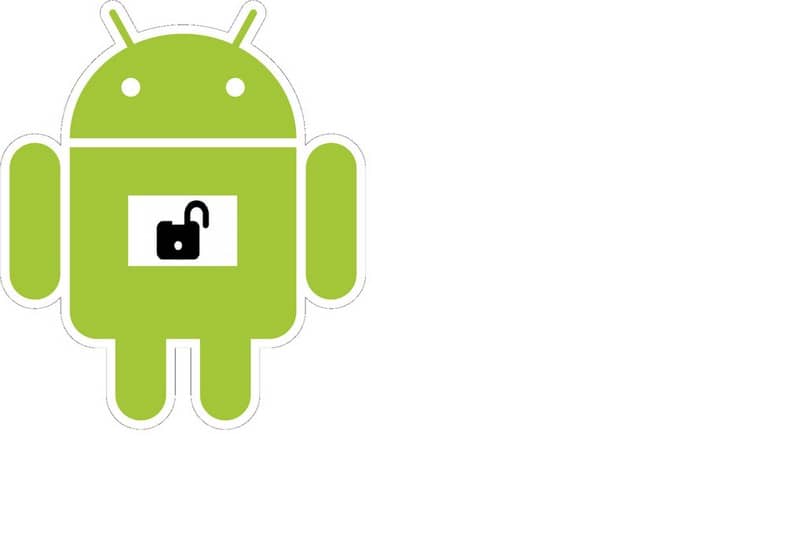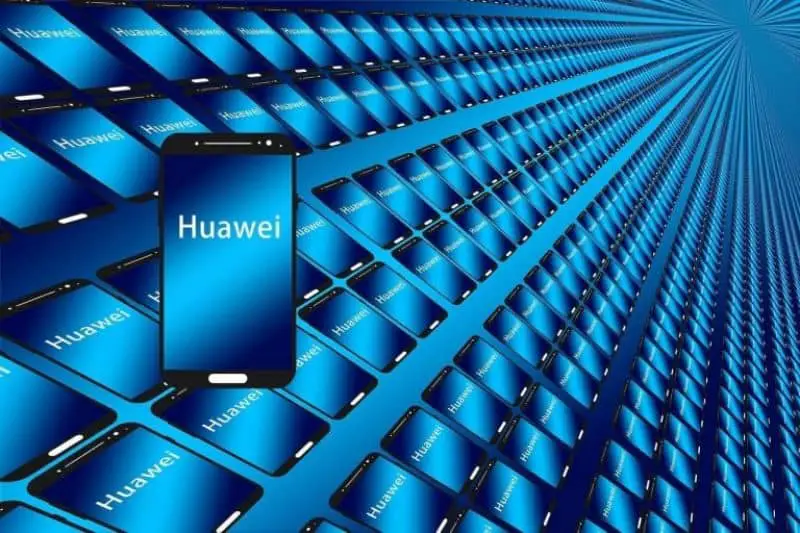Want to get up early in a new way. Here we are providing you with information on how you can set an alarm in your Huawei smartwatch. It is very simple and easy. You can enjoy the setting because its alarm also contains lots of smarty modes.
Huawei is already best for its smart products and reloj inteligente Huawei are proud of the Huawei company. So a very minor feature involved in this smartwatch is an alarm. You are going stunned after knowing its most straightforward alarm setting.

In this article, we are going to talk about how you can set an alarm on your reloj inteligente Huawei smartwatches. It’s straightforward and simple. And will provide you with all the methods of setting an alarm on our Huawei smartwatch.
Method 1 setting smart alarm or event alarm on your smartwatch
To set the event alarm on your smartwatch you have to follow the given below instructions:
- Enter the app list in your smartwatch
- Select the alarm icon
- Touch the plus sign available there to add the event alarm
- Set the alarm time that you want to set
- Noe again repeats the cycle.
- After doing this touch click OK
- If the alarm is not properly set, repeat this process.
- This alarm will be a one-time alarm.
- If you want to delete or modify the alarm that you set you to have to repeat the process.
- By doing this you can only delete the event alarm that you set earlier
Method 2 setting smart or event alarm on health app
If you want to set a smart alarm on your Huawei health app you have to follow the given below instructions
- Open the Health app on your device.
- Touch the word devices on your screen
- Check your device name and then go to the alarm.
- After that select the option of smart alarm
- Now set the alarm time on the Huawei health app.
- You can set a smart alarm or smart wake-up alarm and then repeat the cycle
- If you are an android user touch the tick mark in the upper right corner
- If you are an iOS user touch the save option in the upper right corner
- Noe turns to the home screen and swipes down
- You can sync the alarm settings to your smartwatch
- Touch an alarm. You can also modify and create changes in it.
Event alarm
If you want to set the event alarm follow the instruction given bellow
- Open the health app and find out your device
- Go to the alarm and select event alarm
- Touch to add and set the alarm you want
- Click on or save.
- You can delete, change or modify it easily by repeating the same process
Better to know this
- This alarm can only awake you when you are not in deep sleep
- You cannot set repetition time
- This alarm goes off on holidays
- When your smartwatch is not in silent mode your alarm will just vibrate
Conclusion
This article discusses how you can set alarms with different methods on your reloj inteligente Huawei. these methods can be applied to all smartwatches of Huawei including Huawei bands.